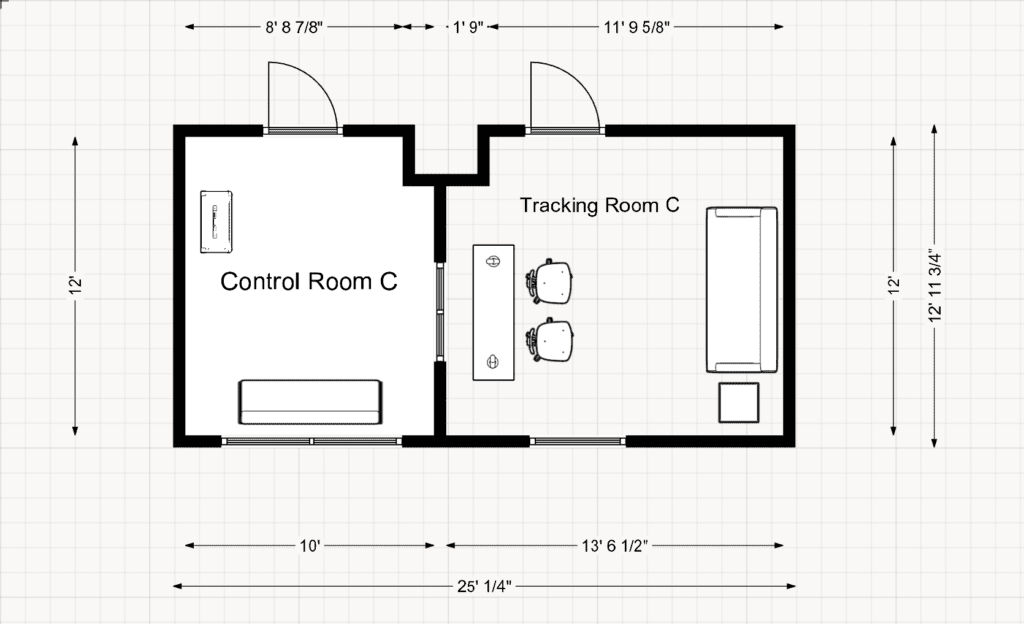Equalization, or EQ, is a cornerstone of music production. It’s the tool that lets you shape the tone of your tracks, bringing clarity and balance to your mix. Whether you’re a beginner or an experienced engineer, understanding how to use EQ can make all the difference. This guide will walk you through the basics, provide some tried-and-true techniques, and offer practical tips to enhance your music.
What is EQ?
At its core, EQ is about adjusting specific frequencies in an audio signal. Every instrument, vocal, and sound in your track has its own frequency range. By using EQ, you can:
- Create space for each element in the mix.
- Eliminate unwanted noise or problem frequencies.
- Enhance the natural tone of instruments and vocals.
- Achieve a polished, professional sound.
Types of EQ Tools
- Parametric EQ: This is the most versatile EQ type, giving you control over individual frequencies, their gain, and the width of the adjustments. It’s perfect for precise tweaks.
- Graphic EQ: Here, you adjust fixed frequency bands with sliders. While less flexible than parametric EQ, it’s useful for broad adjustments and is often seen in live sound setups.
- Shelving EQ: This type boosts or cuts all frequencies above (high shelf) or below (low shelf) a chosen point. It’s great for overall tone shaping.
- Dynamic EQ: Combining EQ and compression, dynamic EQ responds to frequency levels as they change. It’s particularly useful for taming harsh or resonant frequencies that only appear at certain volumes.
Understanding the Frequency Spectrum
To use EQ effectively, it’s essential to know where different sounds sit in the frequency spectrum:
- Sub-bass (20-60 Hz): Adds depth and power; this range is more felt than heard.
- Bass (60-250 Hz): Provides weight and warmth, forming the foundation of your mix.
- Low mids (250-500 Hz): Adds body to sounds but can cause muddiness if overdone.
- Mids (500-2000 Hz): This range carries clarity and detail.
- High mids (2-6 kHz): Contributes presence and articulation but can sound harsh if boosted too much.
- Highs (6-20 kHz): Brings airiness and sparkle, adding a sense of openness to the mix.
Key EQ Techniques
- High-Pass Filter (HPF): Use this to remove low-end rumble or unnecessary bass from non-bass elements like vocals or guitars. Typically, set the cutoff between 80-120 Hz.
- Carve Space for Instruments: Avoid frequency clashes by using subtractive EQ. For instance, cut low mids in guitars to allow vocals to shine.
- Clear Up Muddy Mixes: If your mix sounds cluttered, gently reduce frequencies in the 250-500 Hz range.
- Add Presence and Clarity: Boost around 3-5 kHz to make vocals or lead instruments stand out.
- Tame Harshness: Use a narrow Q to cut harsh frequencies between 2-6 kHz.
- Enhance Airiness: A slight boost in the 10-15 kHz range can add openness and polish to the mix.
Tips for Using EQ Effectively
- Start with Subtractive EQ: Focus on cutting problematic frequencies before boosting. This creates a cleaner, more natural sound.
- Adjust in Context: Always make EQ changes while listening to the entire mix, not in solo mode. This ensures every element works together.
- Reference Pro Tracks: Compare your mix to professionally mixed songs in your genre to identify areas for improvement.
- Be Subtle: Small adjustments often have the biggest impact. Avoid drastic changes unless absolutely necessary.
Tools to Help You Learn EQ
- Spectrum Analyzers: Visual tools that show frequency information can help you identify problem areas.
- EQ Presets: While presets are a good starting point, always tweak them to suit your specific mix.
- Practice Critical Listening: Train your ears to recognize different frequency ranges and tonal imbalances by regularly analyzing tracks you love.
Why Work With Us?
At our nonprofit recording studio in Pacific Beach, California, we understand the importance of EQ in crafting a professional sound. Whether you’re recording vocals, mixing a full band, or polishing a podcast, our expert engineers and state-of-the-art tools are here to help you bring your vision to life.
Ready to take your music to the next level? Visit our Website and let’s make it happen.
Happy mixing!
Written by Kurtis McNevin